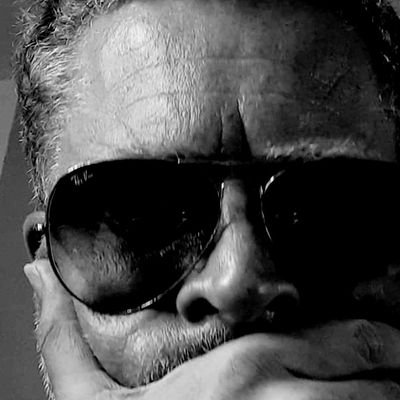Losing your phone while travelling can be an overwhelming experience. Beyond the inconvenience, it can leave you feeling vulnerable—cut off from navigation tools, emergency contacts, and personal data. In Southeast Asia, where bustling streets and crowded public spaces are common, phone theft has become an increasing concern, with incidents of snatch thefts reported in busy markets, public transport, and even cafés.
However, with the right preparation and quick action, you can significantly reduce the risks and consequences if your phone goes missing. This guide offers practical advice on protecting your device before you travel, and the steps to take if you find yourself facing the unfortunate event of a stolen or lost phone.
How to Protect Your Phone Before You Travel
While you can’t always prevent theft, there are important steps you can take to safeguard your data and make recovery easier.
1. Secure Your Device with Strong Passwords
- Set a strong passcode and enable biometric security like fingerprint or facial recognition.
- Use two-factor authentication (2FA) for critical apps, especially banking, email, and social media accounts.
- Disable message previews on your lock screen to prevent unauthorised access to sensitive notifications.
For iPhones:
- Go to Settings → Notifications → Show Previews → Select When Unlocked or Never.
For Android devices:
- Navigate to Settings → Lock Screen → Notifications → Customise visibility preferences.
2. Activate ‘Find My Device’ Features
Both Android and iOS devices offer built-in tracking services:
- For iPhones: Activate Find My iPhone through Settings → Your Name → Find My → Find My iPhone.
- For Android: Enable Find My Device via Settings → Security → Find My Device.
- Samsung Users: Utilise SmartThings Find for additional tracking options.
These features allow you to track, lock, or erase your phone remotely if it’s lost or stolen.
3. Back Up Your Data Regularly
Ensure your important data—photos, contacts, and documents—are backed up:
- Use cloud storage services like Google Drive or iCloud.
- Consider additional backups to an external hard drive or laptop before your trip.
4. Record Your IMEI Number
Your phone’s IMEI (International Mobile Equipment Identity) number helps identify your device if it’s recovered:
- Dial
*#06#on your phone to find your IMEI. - Write it down and store it separately from your device, or check the original box your phone came in.

What to Do If Your Phone Is Stolen or Lost
If your phone goes missing, acting quickly can protect your personal information and improve the chances of recovery.
1. Try to Locate Your Phone
Use tracking tools immediately:
- iPhone Users: Log into iCloud.com/find from any device.
- Android Users: Visit Google Find My Device.
- Samsung Devices: Access SmartThings Find.
You can:
- Track your phone’s location (even if it’s offline for recent models).
- Play a sound to locate it nearby.
- Activate Lost Mode to lock the device and display a message with contact details.
- Suspend mobile payment services (e.g., Apple Pay) automatically.
Important: If the device is shown in an unfamiliar or suspicious location, contact the local police. Avoid confronting potential thieves directly.
2. Report the Theft
- File a Police Report: This may be required for insurance claims and can aid in recovery efforts.
- Contact Your Mobile Carrier: Request to suspend your SIM card to prevent fraudulent use. They can issue a replacement SIM.
- Notify Your Bank: If your phone had banking apps, inform your financial institution to monitor for unauthorised transactions.
If you’re travelling in Southeast Asia, it’s also wise to contact your country’s embassy or consulate for additional support, especially if your phone contained critical travel documents.
Securing Your Data After Loss
1. Log Out of All Accounts
From another device, sign out of accounts that were accessible on your phone, including:
- Email services like Gmail or Outlook.
- Social media platforms (e.g., Facebook, Instagram, Twitter).
- Online banking apps.
2. Remove the Device from Trusted Devices List
This step prevents your lost phone from receiving verification codes or accessing sensitive data.
- Apple ID Users: Manage devices via Apple ID Account Settings.
- Google Account Users: Go to Google Account Security → Your Devices → Remove access.
3. Erase Your Device Remotely
If recovery seems unlikely, perform a remote wipe:
- iPhone: Select Erase iPhone in Find My iPhone.
- Android: Choose Erase Device in Find My Device.
Note:
- The remote erase will occur the next time the device connects to the internet if it’s currently offline.
- After erasing, you’ll no longer be able to track the phone.
Preparing for the Future
While losing your phone can be distressing, being proactive reduces the risks significantly. Before your next trip:
- Set up emergency contact numbers accessible without unlocking your phone.
- Install a reliable VPN to protect your data on public Wi-Fi networks.
- Consider travel insurance that covers theft, including electronic devices.
Travelling is about creating memories, not worrying about the “what-ifs.” With these steps, you’ll feel more secure knowing you’re prepared—just in case.